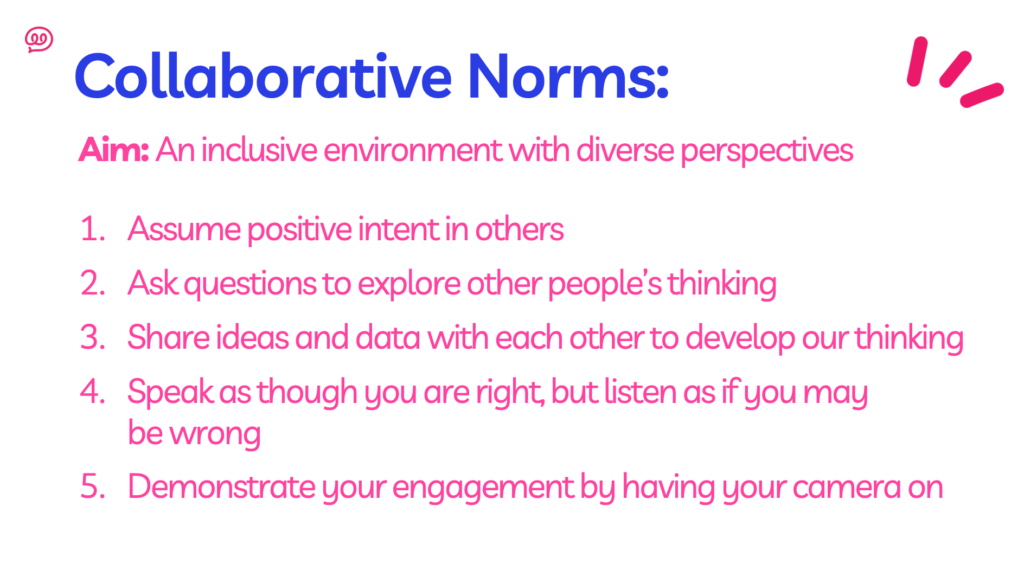PeerSphere Learning Communities
Host Handbook 2024-2025
Table of Contents
Our Purpose
PeerSphere is a bespoke peer learning community and we are piloting exclusive communities for Cognita’s schools in Asia. We foster thriving communities of education professionals who collaborate to solve problems and elevate their practice. Through Cognita Communities, members discuss timely and relevant topics, share actionable resources, and gain insights that directly benefit their work and schools. Most importantly, these communities cultivate strong, lasting connections among Cognita professionals, enabling sustained peer support across the network.
Target audience / participants
Cognita Communities are designed for curious and engaged educators and school administrators who embody our guiding principle: “Give a Little, Gain a Lot.” These professionals are eager to share their expertise, learn from peers, and collaborate to create impactful solutions. Whether they are seasoned pros or emerging innovators, participants can align with peers who share their values of collaboration, generosity, and curiosity, while strengthening their professional networks within the Cognita ecosystem.
We have developed a list of problems (pains) that our target audience might be facing and devised how being a member of one of our communities will help to solve them (potions). These are quite general because they cover all communities. You might want to think about any pains that are specific to your community and how you could help your members to solve them:
| Pains | Potions |
| 1. Starving for the right insights 2. Short on quality resources 3. Working in silos 4. Starving for innovation 5. Feeling isolated 6. Missing a sense of belonging within Cognita’s network | 1. Learn about topics that are timely and relevant to your needs 2. Share and receive great ideas, resources, and practices 3. Collaborate on common professional inquiries 4. Broaden your perspective from peers who understand your regional context 5. Feel seen and heard by a community experiencing similar challenges 6. Foster shared identity with peers at other Cognita schools |
Timeline and Commitments for Hosts
Without an expert host like you leading each community, PeerSphere would not be possible. We want to ensure you feel supported in delivering the best experience for our members. Therefore, we will provide you with induction training and time to test out the platform and tools so that you are ready to hit the ground running in September.
We recognise there’s a broad range of previous experience in hosting live sessions and building communities of practice. We want to enable each of you to thrive with the level of support you desire.
The following is a draft timeline to indicate the key commitments involved for hosts. Dates are subject to change and will be confirmed at least a month in advance.
Note that there is a window of time for each batch of live sessions. You have flexibility over the date and time within these windows for each live session. You’ll learn more about this in Step 2 of your induction.
Engagement/Event | Dates* |
Host Induction Step 1 (Confirm Hosts – Asynchronous) | Before Jan 23 |
Confirm live session dates (Asynchronous) | Before Jan 23 |
Live Training Call 1 (Live Session Essentials – 90mins) | Jan 22 |
Hosts Training (Asynchronous) | Jan 23-Feb 14 |
Members start joining Community hubs on Peer-Sphere.com | Jan 24 |
Pre-Session 1 Logistics Call (20mins) | Feb 10 – Feb 14 |
Live Sessions 1 (90mins) | Feb 18 – Feb 20 |
Live Sessions 2 (90mins) | Mar 04 – Mar 06 |
Live Sessions 3 (90mins) | Mar 18 – Mar 20 |
Live Sessions 4 (90mins) | Apr 22 – Apr 24 |
End of Year Celebration (30mins) | TBC |
*Dates are subject to change and will be confirmed at least a month in advance.
Induction Step 1 - Complete Induction Survey + MoU
Task (20mins): Confirm your involvement + share essential details – Due ASAP or Wednesday 22 January at the latest
This allows us to start the onboarding process by creating a promo page for your community, creating an account for you on the PeerSphere platform and more.
- Read through the Memorandum of Understanding (linked here)
- Then complete our Host Induction Step 1 Survey ASAP.
- To complete the survey, you’ll need a profile photo, community blurb and a short biography. See the exemplar (linked here).
Non-negotiables
This handbook is intended to provide practical guidance as a foundation for you to build on with your expertise and creativity. The baseline expectations for hosts have been outlined in the Memorandum of Understanding (MOU) and the Code of Conduct. A reminder of the requirements for all hosts:
It is expected that any community host engaged by PeerSphere will abide by PeerSphere’s Code of Conduct, which can be accessed from this link. Please appreciate that members attending events coordinated by PeerSphere will participate from across Asia and further afield, will be from a variety of backgrounds and that some will not speak English as their mother tongue. We would ask that you try to avoid using examples that are specific to only one country and/or culture and exert caution when making any cultural references as these are likely to not be relevant to a large part of the audience.
Ultimately, our aim is to engage community members and respond to what they need. To this end, please:
- Share a brief outline of each live session 7 days before the event.
- During live sessions, uphold healthy group norms to nurture an inclusive community.
- Share the key takeaways from each live session to help stimulate further sharing.
Induction Step 2 - Schedule Live Sessions
Task (15mins): Schedule Live Sessions 2024-25 – Due Wednesday 22 January
Please use this guide to book your sessions. The link to the scheduler is embedded in the guide.
Additional Info:
- Slots are taken on a first come, first served basis so get in quick!
- When all hosts have booked their slots, Your session dates and times will be added the Hosts Tracker. In the unlikely event that we cannot fulfill one of your time slots for a session, our team will be in touch.
- Once the dates are published on our website, we can only change the dates in exceptional circumstances. Please take some time to identify when you will be available and add the live sessions to your calendar to avoid scheduling conflicts.
Hosts Tracker Sheet:
This is the single point of truth for all the links and templates that you’ll need as you prepare to host your community.
Induction Step 3 - Check initial survey questions for your community:
Task (2mins): Check initial survey questions for your community – Due Thursday 23 January
When members join your community, one of their onboarding tasks is to complete an initial survey. You will get access to the results, which can be used to inform your planning.
- Go to your community resource folder by going to Column S of the Host Tracker (Bookmark this folder because you’ll use it a lot!)
- The survey template file is titled Members Initial Survey
- Check the questions so you’re aware of what your community members will be asked when they join
- When we get the first response to your survey, links to the results will be shared in columns X and Y of the Hosts Tracker.
Induction Step 4 - Log in to your PeerSphere Members' Account
Getting started:
Say hi to other hosts:
- Log in to your PeerSphere account here
- Click on the ‘Communities’ button on the top navigation bar
- Then click ‘All Groups’ and find ‘Cognita Community Hosts’ in the list. You can search for it using the search bar in the top right corner.
- Say hi to the other hosts – reply to my post on the feed or make your own post.
Complete your profile:
- Add a profile photo and key details to your profile (Click here for a video demo).
- Click on your name in the top right corner and select ‘Profile’ from the drop-down menu.
- Click ‘Profile Photo’ on the navigation menu on the left side and follow the instructions to upload a photo. Please use a professional profile photo.
- Then click ‘Edit’ and complete the empty profile fields (e.g. school/organization, location etc.).
That is all you need to do for now.
Induction Step 5 - Welcome Message for your Community
- A Welcome message that encourages members to introduce themselves
- Share a resource or ask a question that is aligned with the focus of your community. Many members will really appreciate having a resource that they can consider using.
Hosts Training - January 2025
- Tuesday 21 January 4:30-6:00pm (Singapore time) + a repeat session at 7:00-8:30pm
- You only need to attend 1 of these.
- Facilitated by Ewen Bailey
- We’ll cover the key facilitation structures needed for a successful peer learning session based on what we’ve learned from 350 live sessions over the last 18 months!
- Action required: Please RSVP for the training session on the calendar invitation by Sunday 19 January 2025
- Ewen will send you a calendar invitation for both training sessions. Please accept your preferred session and decline the other one.
- We recognise that some of you will be unable to attend live due to other commitments. Please do your best to attend live, but a recording will be available for anyone unable to make it. Ewen will follow up with you directly afterwards to check-in.
Optional – Previous Recordings
- Session 1 – Live Session Essentials
- Here’s the link to the recording for anyone that missed it.
- A pdf of the deck is here, which includes the breakout room notes and clickable links that were referenced on the call.
- Session 2 – Intercultural Understanding
- Guest Facilitator: Aubrey Curran
- Looking for tips on how you can cater for the different cultures and nationalities in your sessions? Are you looking to engage all of your participants regardless where they come from? Join this mini-workshop with Aubrey Curran that is tailor-made for PeerSphere hosts. Aubrey is an expert facilitator and offers workshops for educators keen to upskill their facilitation skills in an intercultural context like here at Peersphere. In this session, participants will reflect on their practices as Aubrey examines multiple models and how you might take advantage of the research in your facilitations. Everything is practical, relevant and fast and you’ll never get anything gimmicky or airy-fairy from Aubrey.
- Here’s the link to the recording for anyone that missed it.
- A pdf of the reading is here too.
- Session 3 – Planning for a Sprint
- Facilitated by Ewen Bailey
- If you’ve opted to run your sessions as a Sprint this year, this session is a great opportunity to explore the new possibilities this opens up for your community. The ideas shared her for Sprints is applicable to most communities so check it out!
- As was highlighted during the session, the spirit that these approaches are shared is to support you in developing your own approach for your live sessions based on your strengths and the needs of your community. None of the example approaches are ready to use ‘off the shelf’ and all will require tweaks based on your own good judgement to work for your community.
Guidelines for PeerSphere Community Hosts
Introduction
As a PeerSphere Community Host, you play an instrumental role in facilitating learning, collaboration, problem-solving, and the creation of lasting professional relationships within our communities. Your role is to provide an inclusive and engaging environment that fosters peer-driven learning and support.
Think of yourself as an expert scientist leading collaborative chemistry experiments. Your community is the lab where so many experiments are possible. The members of your lab will bring their own ideas and experiences to share during each experiment. As a host, you
are expected to choose the right set of elements (strategies/tools) for each live session to allow members to create amazing new reactions.
It’s common in some settings for discussions to drift towards complaints without productive outcomes. We want to ensure that when our members share their challenges, they leave with actionable solutions and a renewed sense of purpose. Let’s be the space that fosters problem-solving and inspires action, rather than lingering on problems.
Most importantly, as hosts, we are all here to help each other build amazing communities. Let’s share our challenges and collaborate to find solutions.
Key Responsibilities:
- Hosting Live Sessions – Prepare and host four 90-minute live sessions between February and April 2025.
- Foster an environment that promotes peer sharing and problem-solving.
- Establish the purpose of each session based on community needs.
- Encourage members to engage on the PeerSphere platform asynchronously.
- Share reflective questions, discussion starters, readings, videos, etc. aimed at igniting discussions.
What You Do Not Need to Do:
- You don’t need to develop workshops or design curricula for live sessions.
- You do not need to moderate posts/messages on the PeerSphere platform; we have this covered for you.
Your Role Is to Foster:
- Generative learning: Based on relevant and timely topics for our members.
- Collaboration: Encourage sharing of ideas, resources, and best practices.
- Purpose: Facilitate meaningful conversations that inspire action.
- Perspective: Broaden the members’ perspectives through mutual understanding of regional contexts.
- Inclusion: Ensure all members feel seen, heard, and understood.
Remember, you are the pillar of our communities, the facilitator of powerful connections, and the catalyst for transformative learning experiences. Thank you for your commitment to this role and to PeerSphere!
Planning and Delivering a Live Session
This section is intended to provide a foundation for all hosts to build on, which sets up every community for success. If you are an experienced facilitator and have your own preferences, we trust your judgement and hope this helps to stimulate thinking. The sky is the limit!
We know from experience that our biggest challenge is motivating our members to attend our sessions live. We are doing lots of things to encourage higher turn out during live sessions this year and one area we need your help is to confirm the focus and key details about each session at least 7 days in advance. This will allow us to promote every live session like an event in its own right (e.g. Flyer, email, newsfeed posts). It also gives you time to do things like recruit peer presenters and/or build momentum on the platform (e.g. by sharing a reading, a provocation, or some poll questions).
How to share the focus & key details for each live session:
- Please prepare an outline of each live session and submit the following details in this form :
- Session Title
- Objective / Inquiry Question / Outcome (pick one depending which of these you prefer)
- Promo Blurb
- The PeerSphere team will then create promo flyers for every session. For an example see here.
Here is the basic recommended structure for a live session:
- Objective/Outcome: Clarity on the purpose of your live session will help with every aspect of your session.
- Beginning: Most of your members will bring a lot of emotional and physical
baggage to a live session – They’ve either just finished a long, stressful day or they are about to start one. So, we need to help them leave their baggage at the virtual door. Ask yourself: How do you want your members to feel?- As outlined in Training Session 1 we recommend 2 general approaches to a warm up exercise in breakout rooms:
- Light-hearted / Relaxing (e.g. Live Session Element Warm Up.pptx)
- Provocative
- The key is to get members doing the warm-up activity as soon as possible, ideally around 5mins into the live session.
- Video: Watch Ewen introduce the beginning section
- As outlined in Training Session 1 we recommend 2 general approaches to a warm up exercise in breakout rooms:
- Middle: Choose one topic/activity for this part. Only do more if you are very confident you can do each activity justice and have time for an ending.
- Take time to activate member’s thinking/interest before moving to a breakout activity. If members feel rushed/confused or the ‘why’ is unclear, they will struggle to engage in the discussions.
- This section should always have at least one breakout activity with clear instructions for how to engage.
- Tip: Make sure to share task instructions in the chat so members can refer to them once they’ve gone to the breakout room.
- Click Here for some recommended elements (e.g. Insight Trading, 4Ls Protocol, Generate, Sort, Synthesize)
- Video: Watch Ewen introduce the middle section, including a demo of Insight Trading
- Ending: This is a time for reflection, where members consolidate learnings from the session and share commitments for the future. Techniques like the Virtual Parking Lot, Personal Commitment and Traffic Lights can be useful tools to encourage continuous learning and hold participants accountable.
- Tip: Always make time for an ending activity. Even if your Middle activity is running long, you are better off stopping it early than not having time for an ending. You and the members will walk away feeling much better if there’s even 5 minutes to share learning and ask questions.
- Video: Watch Ewen introduce the ending section.
- Feedback form: It is essential to share the feedback survey with members before the end of the call and ask them to complete it. We read all of it and act on anything we can to improve the experience for our members.
Technical Support
The PeerSphere team is here to support you and will provide logistical support for each live session. The goal is to allow you to be fully focused on delivering the best possible experience for our members.
One of our assistants will support each live session by:
- Launching the MS Teams call 20mins before the start time
- Recording the live session
- Admitting members to the call
- Organising break-out rooms based on your requirements
- Tracking comments/questions in chat
- Recording attendance
- Technical troubleshooting
Logistics Planning Call:
One of our assistants will reach out before each live session to schedule a 15-min Logistics Planning Call with you. The Call for Live Session 1 has to take place at least 1 day before the session.
Before the call, please confirm the following:
- You have submitted your session preview (see Task #6 in the live session checklist below) (column AC of the Hosts Tracker)
- You have planned how you want the session to be run
- You are using the PeerSphere slide deck template to create the deck (column AG of the Hosts Tracker)
- Ideally you would have the breakout groupings and timing ready before the call, but please feel free to check with our assistant before making any decisions
- An instant communication method other than Teams chat – This is to ensure our assistant can get ahold of you in case you have difficulties joining the session
- Your requirements for the session – This includes breakout groupings, resources or links to be shared in chat
- Screen sharing the slide deck – Our assistant will do a demo and guide you on how to share your screen, video, audio, etc., during the session
- Your MS Teams app is up to date and all system permissions are correct – Please ensure the settings remain unchanged until the live session to ensure your session goes as smoothly as possible
- Please be in touch with our assistant the days leading up to the session so we can provide additional support in time
Live Session Checklist
Like most of our Induction, this checklist is intended to give you a foundation as you prepare to host a live session, giving you the confidence to go above and beyond with your community!
Key Links:
- Hosts Tracker
- Link to your Community Hub – Column W of the Hosts Tracker Sheet.
Task | Links / Notes | Complete |
1. Check the date/time of your live session (China Time: GMT+8) | Column AE of Host Tracker for live session 1 This info is also in the Sessions tab of your Community Hub |
|
2. Find the MS Teams link and save it | Column AF of Host Tracker for live session 1 This info is also in the Sessions tab of your Community Hub |
|
3. Open the Slide Deck template for your session | Column AG of Host Tracker for live session 1 |
|
4. Review Initial Survey Responses from your members | Column X & Y of Host Tracker for live session 1 |
|
5. Plan your live session at least 15 days before the event | In this Host Handbook, see these sections: |
|
6. Share the focus and key details of your live session at least 2wks before the event. We will use this info to create a promo flyer. See example here. | Complete this form |
|
7. Share pre-reading / info / Questions with members in your Community Hub | Link to your Community Hub in Column U of Host Tracker
|
|
8. Confirm 20mins logistics call with TA This call must happen at least 48hrs before live session 1. | You will be contacted by one of our technical Assistants (TAs) See column AJ of Host Tracker for your TA’s name |
|
9. Have you booked your live session as protected time at your school? | We would love to have the support of your school on this |
|
10. Do you have a quiet space with a reliable connection for the live session? | – |
|
11. Is your MS Teams app up to date? | If your MS Teams app is not up to date it can cause big problems during a call See here for how to check + FAQs |
|
12. Have you downloaded an offline version of the slide deck to present with? | Remember to have the shared version of the Ppt open in your browser too |
|
13. Join the live session call 15mins early | Find link in Column AF of Host Tracker for live session 1 |
|
14. Allow time for members to complete the feedback survey at the end of the call | See the last slide on your slide deck for the link + QR Code |
|
Have a wonderful session with your community!
Post Session Tasks:
- Within 48hrs of your session, share 3-4 main take-aways here (also in Column AD of the Host Tracker). Our TAs will take this and create a session summary to share with members. See an example here.
- Guidance: We need specific examples that were learned/discovered, or even a new question that emerged during the session. Please summarise something from what was shared by participants in writing or something from the discussions that stuck with you. Sometimes a good quote works well. Regardless, the goal is to capture some key learning/themes that emerged during the session.
- Example: See an example summary report here from a previous session to give you an idea of what the finished product will look like. This is by no means a perfect example and yours doesn’t need as much content as this one. It just needs to reflect a few key things from the session that were not known going into it. Ideally, these take-aways will entice someone to open the recording and watch it or attend the next session.
- Please also take 2-3 mins to complete the live session Hosts Feedback/Reflection here.
- This will help us to share positives with other hosts and identify ways we can improve for the next sessions.
- There’s a request at the end of the survey to record a short video testimonial. This would be really helpful for us to share with your community and on LinkedIn.
- Session Feedback: Members feedback of your live session will be available after 48 hours in your community resources folder.
- Next Session Prep.: Finally, please look ahead to your next live session and ensure you submit the session preview 7 days in advance.
Live Session Elements:
| Live Session Theme | Description |
| Peer Presentations | Identify a theme for your session and send out a request for presenters within your community. Have 2x peer presentations before a structured breakout for members to debrief. Then repeat for 2 more peer presentations. Wrap up with a reflection activity.Tried and tested by Erin Wilson (Librarians) |
| Expert Interview | Identify a specific topic for a session and identify an expert within your community (or a volunteer from outside) to be interviewed about it. Encourage members to share their questions before the session. Draft some key questions and let the conversation begin! Factor in 15-20mins break out afterwards for small groups to debrief and discuss further, before coming back for final Qs & reflection.Tried and tested by Ewen Bailey (Planning & Evaluating PD) |
| Mini Workshop | If you have a relevant skill that is of interest to many in your community, deliver a short workshop about it. Allow significant time for members to engage with the materials and discuss in breakout rooms. Tried and tested by Henry Wong (Business Managers) |
| Professional Inquiry | Collaboration with Huddle Up that allows for small groups to set goals / professional inquiries that they can track. See below for more details… |
Asynchronous Engagement Ideas:
If you’re looking for a spark to get you engaging with your community, here’s a few ideas for things you could post on your newsfeed. You might want to set a reminder to plan and post them every week/fortnight/month. I’m a member of another online community that has
used prompts like these to great effect – The engagement is fantastic, but it took time and consistency to get the results.
| Discussion Prompt | Description |
| Monday’s Motion | Share a provocation to spark debate about a relevant topic. It should be something of interest you and likely to surface differing views amongst members. E.g. for my PD Community:
|
| Weekend Wondering | Ask a question about what participants think their specialism should/could be like or what is driving a problemright now:
|
| Reality Check | “What’s your biggest challenge this week/month/year?
“Share a GIF that sums up your week so far” |
| Recommended Reading | Share a relevant article and invite comments. E.g. “After reading, share something that:
|
| NOGs (note of gratitude) | Share some love about something specific that an individual or group has done. Encourage others to do the same. This is a great way to build rapport |
Creativity and experimentation
This is our third year after building 40 successful communities last year, and many of our communities this year will be brand new. We have plenty of experience in running similar groups and have a good idea of what will make these successful.
However, there is so much potential for collaborative peer learning and we are very keen to give you liscence to be creative and experiment with your community. Therefore, as long as you are meeting the baseline expectations, please do try things out and share what you learn from it in our Hosts community on Peer-Sphere.com!
Communication Channels
- Peer-Sphere.com – The main platform for discussion and resource sharing. We’ve built this platform to ensure the structure matches our needs. Each Community will have its own private members’ section with the following key features:
- News feed, which is a typical social media newsfeed, like Facebook, but exclusively for your community. Anyone in the class can start a discussion and reply or like comments.
- Discussions allow for themed discussions, like an old-school forum. This is a great place to organise discussions and resources (e.g. ‘Live Session 1’)
- Group messaging – This is the best way to message all your members at once. They will receive an email notification when you message here. We can’t share email lists so we recommend using this feature when announcing plans for each session.
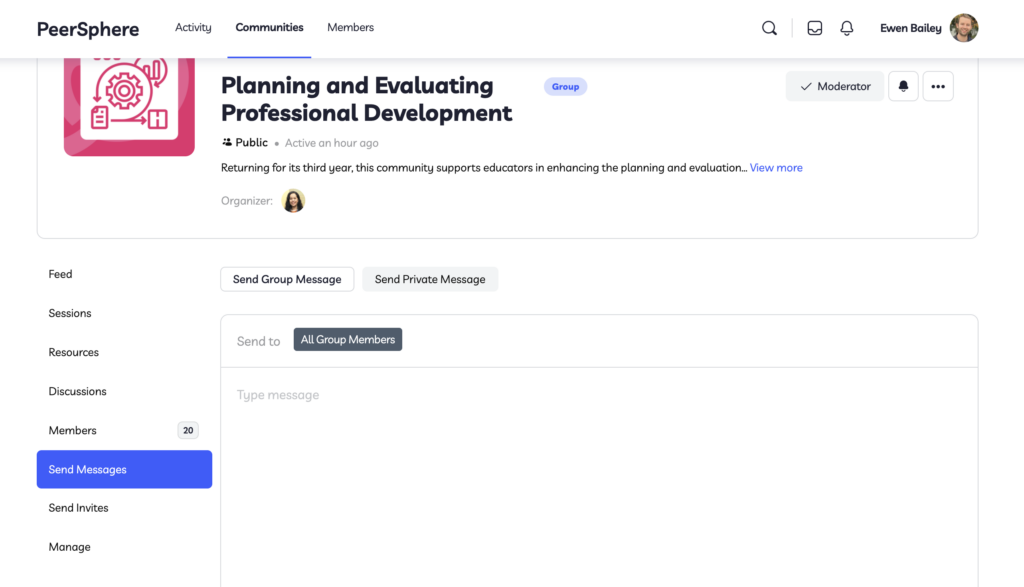
- Direct messaging (DM) – In the same place as the Group Message feature, anyone within a community can DM anyone else. These private chats could be used for developing ideas in more depth or private connections.
- Docs and Media for sharing resources
- Members list with individual profile information
- Sessions is where participants can access the live sessions, RSVP, and find a link to discussions and resources.
- MS Teams will be used for the live sessions because it has the most reliable software for using in China without a VPN. The PeerSphere MS Teams account will host all the live sessions on PeerSphere.com, meaning members can access everything they need on our platform. All the MS Teams links are available in the Sessions section of your community on Peer-Sphere.com
- Email – This is for occasional official communications from PeerSphere to all members in your community. For example, introducing your community and event reminders for each live session. We cannot share members’ email addresses with hosts. See Group Messaging above for how to send the equivalent of an email.
Note that there is an additional community for hosts. This will be for our own communication, sharing of good practice, and support.
Daily Notifications Digest
We are excited to launch a new daily notifications digest feature in November 2024!
Before: Previously, you would receive an email for every single comment or reply within communities. We had heard from many of you that this could get overwhelming.
After: You will receive 1 daily digest email. This means that instead of receiving an email every time there is a comment in on of your communities, you will receive a daily round up that covers all of them. However, inside the platform you will still be able to see web notifications for each comment. You can also change these settings yourself more easily, see below for more information.
Good to know
- This does not impact the Session reminder emails
- This does not impact direct messaging within the platform
- Please let us know how you find this feature so we can learn and grow together. Email us at [email protected]!
- If you still prefer to receive an email for every comment, you are able to manually change this back for yourself.
- Navigate to Account – Notification settings inside the platform.
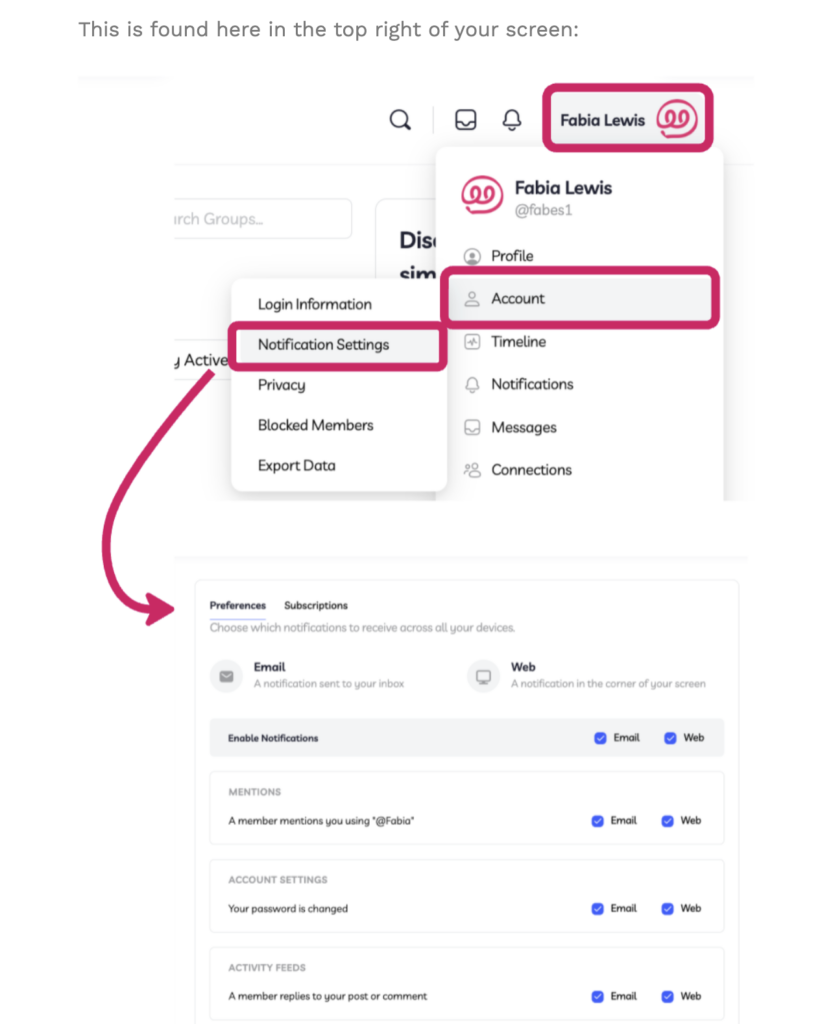



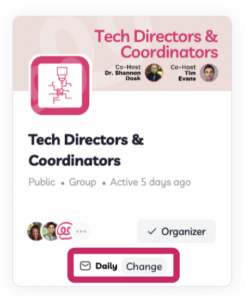
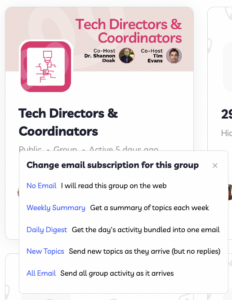
Norms and moderation: