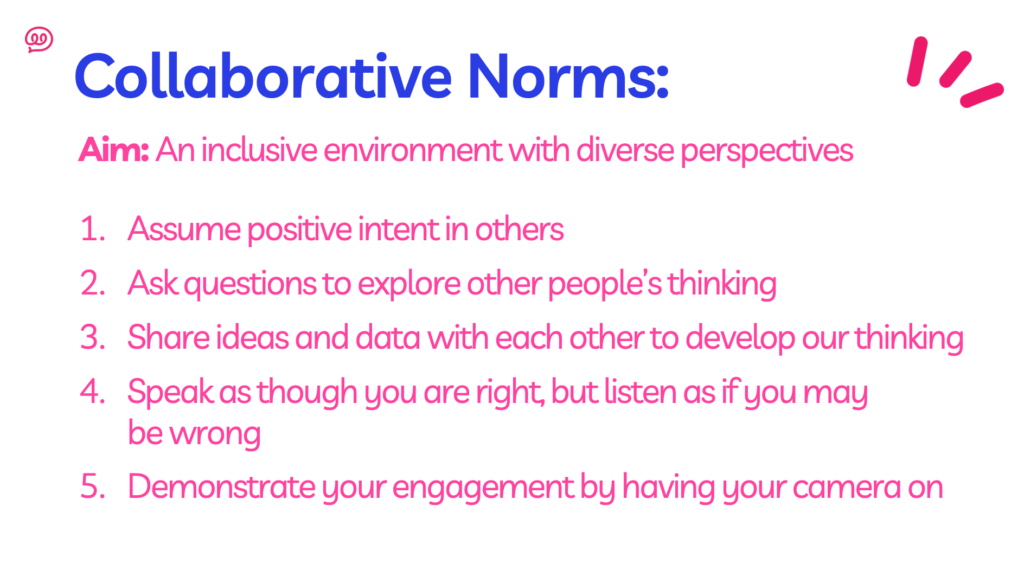PeerSphere Learning Communities
School Account Managers (SAMs) Handbook 2024-2025
Table of Contents
Welcome To PeerSphere!
Dear SAMs,
Welcome to PeerSphere! We are thrilled to have you join our vibrant and dynamic community of international educators and school administrators across Asia. PeerSphere was founded on a simple yet powerful belief: collaboration and shared learning can transform our schools for the better.
Our journey began in 2015 when we met in China, igniting a shared commitment to enhance the professional growth of education professionals. We recognized the untapped potential of collaborative communities. We knew that job-a-likes and teach meets are consistently one of the most valued forms of PD, but they were difficult to sustain by volunteers and often limited to a few big cities. This realization ignited our commitment to create a platform where education professionals can connect, share, and innovate throughout the school year.
At PeerSphere, we nurture communities where you are connected to professionals with a similar role so that you can collaborate and solve meaningful problems together. We achieve this through our interactive live sessions hosted by expert facilitators, combined with a community hub where you can access resources and ask questions any time.
In addition to our 60+ communities, all members can join any of the following events and programmes:
- Peer Coaching – You will be paired with another member to dive into a professional inquiry together
- Peer-to-Peer events – Regular in-person meetings in major cities around Asia
- Hybrid Conferences – Full access to the hybrid Teaching Assistants Conference and virtual access to the Non-Teaching Staff (NTS) Conference.
We invite you to dive into our dedicated communities, share your experiences, and collaborate with peers who understand your unique context. Together, we can achieve better outcomes for the students we ultimately serve.
Best wishes,

Ewen Bailey & Michael Iannini
Co-Founders, PeerSphere
IMPORTANT: This is one of two handbooks for PeerSphere users
This handbook contains guidance specifically for School Account Managers (SAMs). Being a SAM just means you are the person with administration rights to your school’s PeerSphere account.
Members Handbook: For other key details relevant to all our members, not just School Account Managers (SAMs), make sure you check out our Members Handbook here. The Members Handbook is sent to all members when they activate their account.
How it Works
You can learn all about How PeerSphere Works here but in summary
- Each membership gives you access to any of our 60+ communities
- You must choose your primary community, and are free to join additional communites too!
You can also join any of the following events and programmes:
- Peer Coaching – You will be paired with another member to dive into a professional inquiry together
- Peer-to-Peer events – Regular in-person meetings in major cities around Asia
- Hybrid Conferences – Full access to the hybrid Teaching Assistants Conference and virtual access to the Non-Teaching Staff (NTS) Conference.
Build Inspiring Professional Connections with us!
Embark on a journey with us, where every interaction enriches your professional life and transforms your potential into better outcomes for the students we ultimately serve. See how your journey will unfold below!
Activate your account and get started
Create Profile
- Look out for an email from us titled: It’s time to activate your PeerSphere Membership!
- This will take you to the Account Creation Page.
- Fill out your details. Some will be auto-populated for you, like your School
- Choose your job role from the drop down list, if you cannot see your job you can select [Other]
- If you have any questions please email [email protected]
Email Verification
After you complete the profile creation form, you will be sent a verification email.
Click on the link in this email, and you will be taken to sign in to PeerSphere for the first time!
First Log in - what to expect
You will start on the All Communities Page where you can see
- The primary community you have already joined
- The [All Members] community that you are automatically a part of
- A recommendations widget on the right which will suggest other members to you based on job role.
- The main menu is on the left and can be expanded.
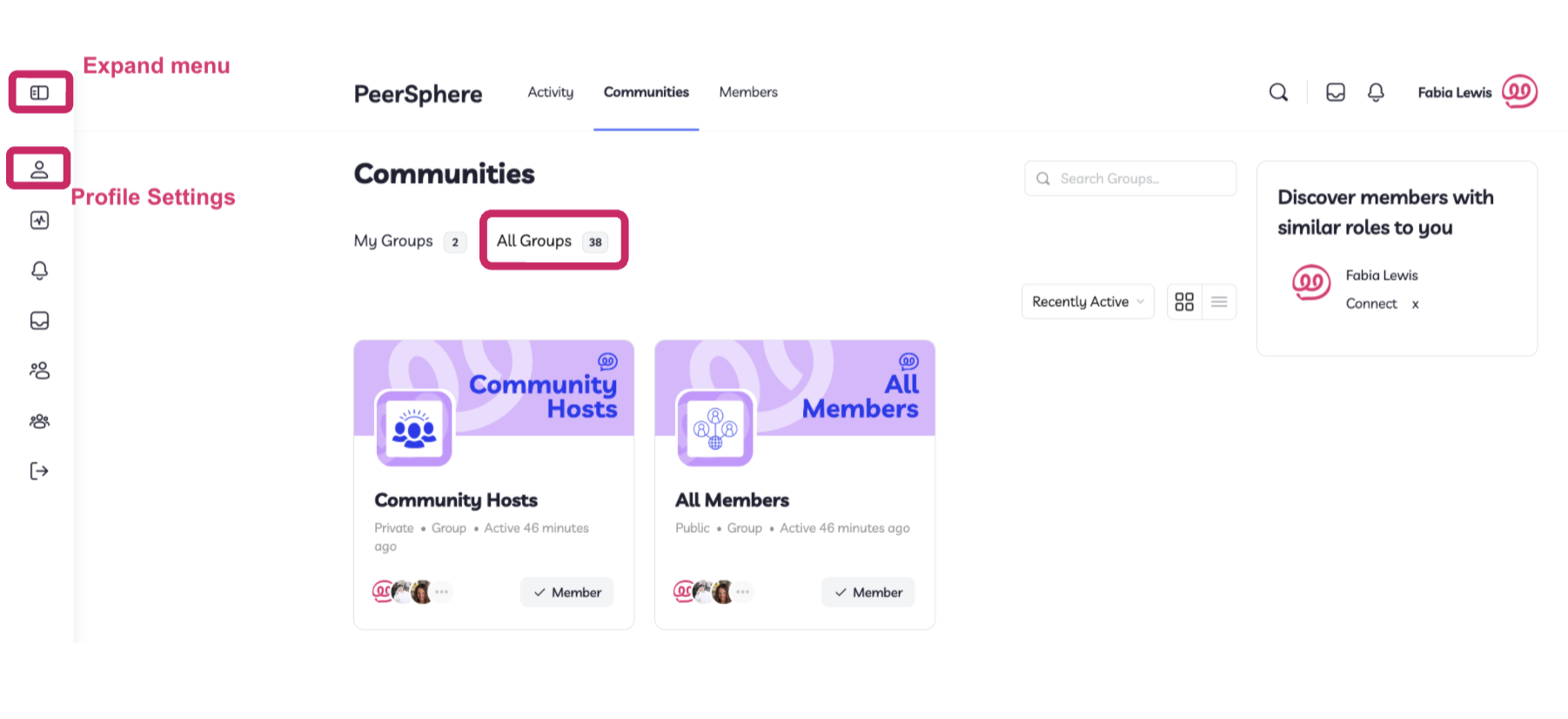
First Log in Check List
The following steps are all in this new 1-pager you can share with colleagues.
1. Add a profile picture!
- Go to profile settings and personalize your profile with a profile picture. You can also add a cover photo too if you like.
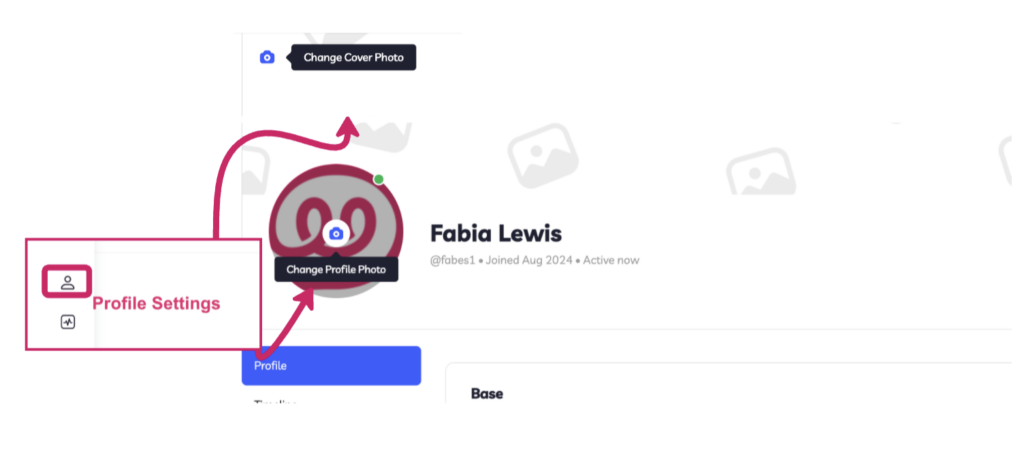
2. Tell us more about who you are in your profile field
- Whilst you are here, click the [edit] button to you can tell us more about yourself, including a headline, longer blurb, and adding your social media links
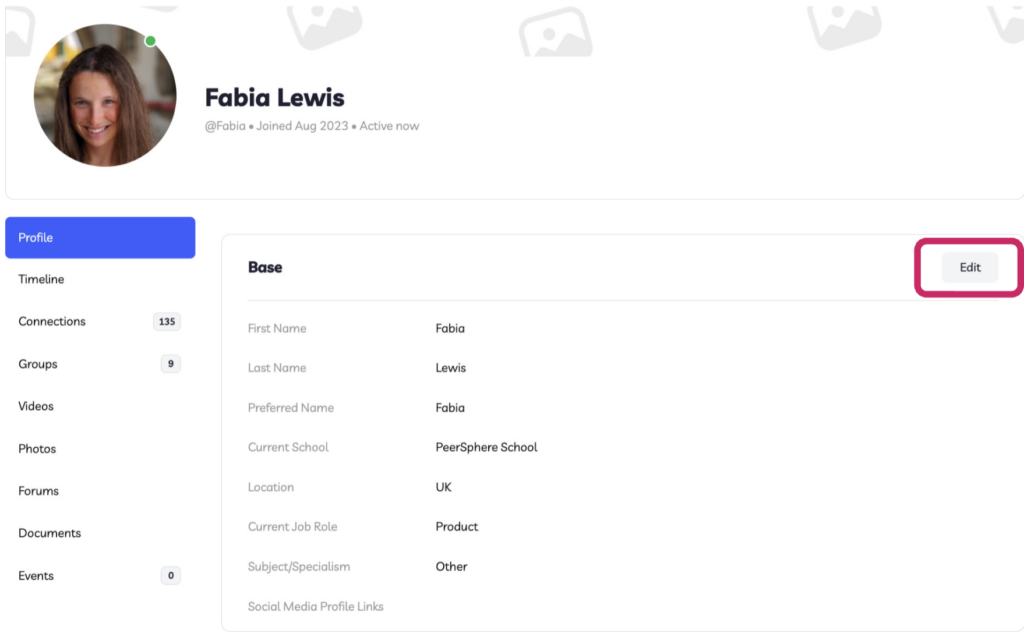
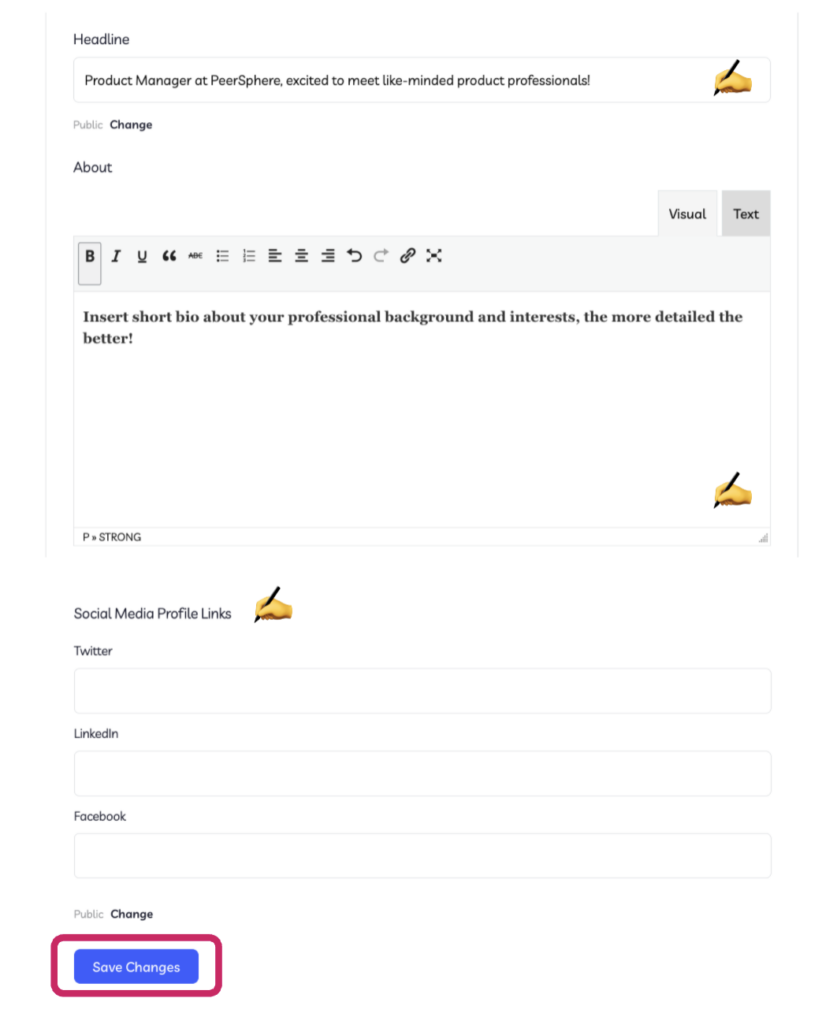
3. Explore your community hub
- Post on the Feed: Share a bit about yourself, your role, and what you hope to gain from this community. You can find your communities through the Communities button in the top menu, or the Groups button in the left side menu.
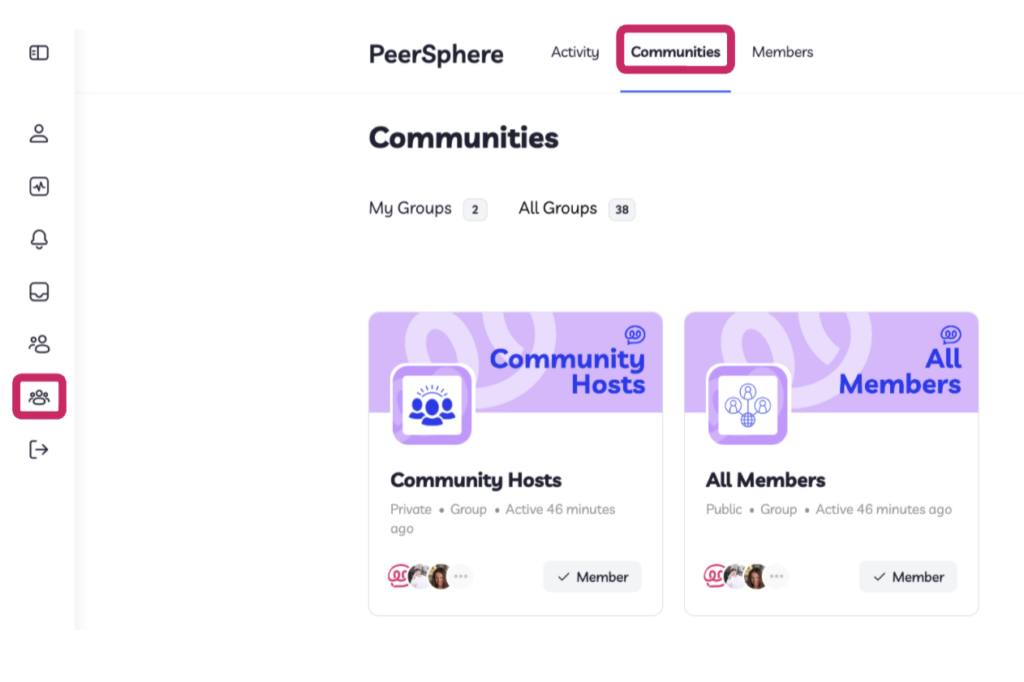
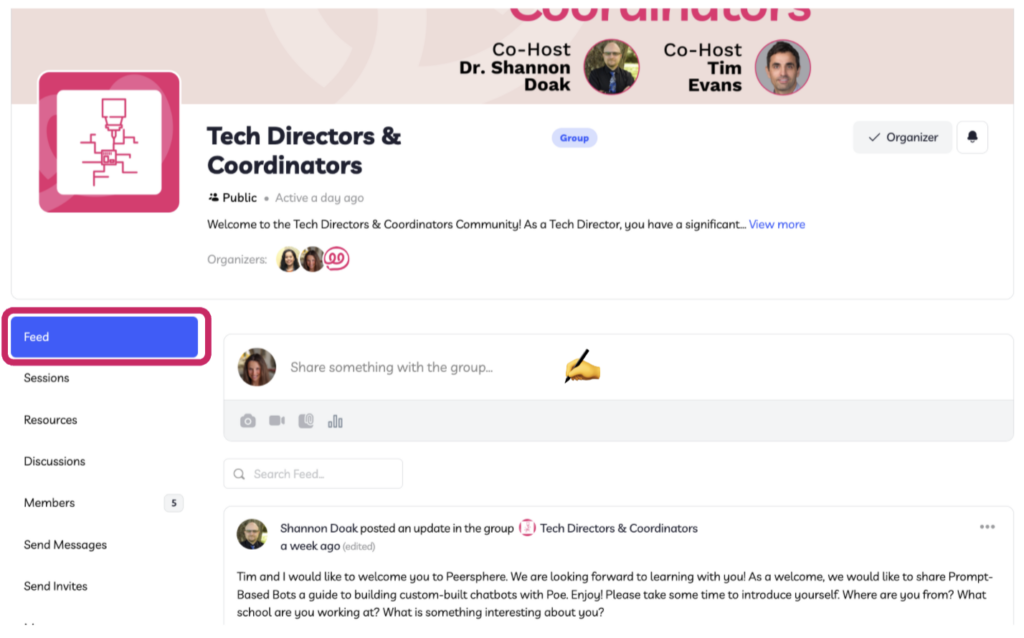
4. Calendar Live Sessions + RSVP
- Make sure you don’t miss out on our live sessions. Add the dates and times to your calendar from the [Sessions tab]
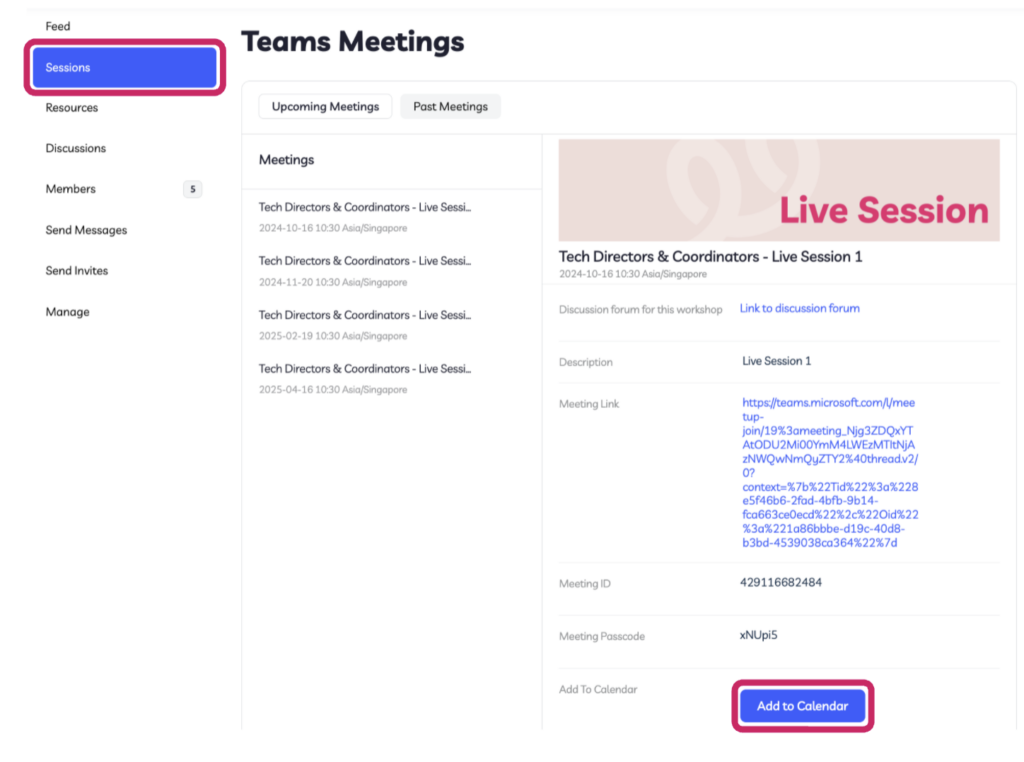
5. Complete the welcome survey for your community
- Your input is invaluable for your hosts to make the live sessions as impactful as possible. Please take a few minutes to complete our initial survey
- This can be found in your welcome email for each community you join, and the respective community feed.
Tips on Navigating the Platform
There are 2 key menus inside PeerSphere that you can use to navigate to where you need to get to.
- The top horizontal menu shows you the parts of PeerSphere that are shared with all users, such as all communities and the directory of all members.
- The left side vertical menu has sections that are specific to you, such as your profile information and your documents and joined communities.
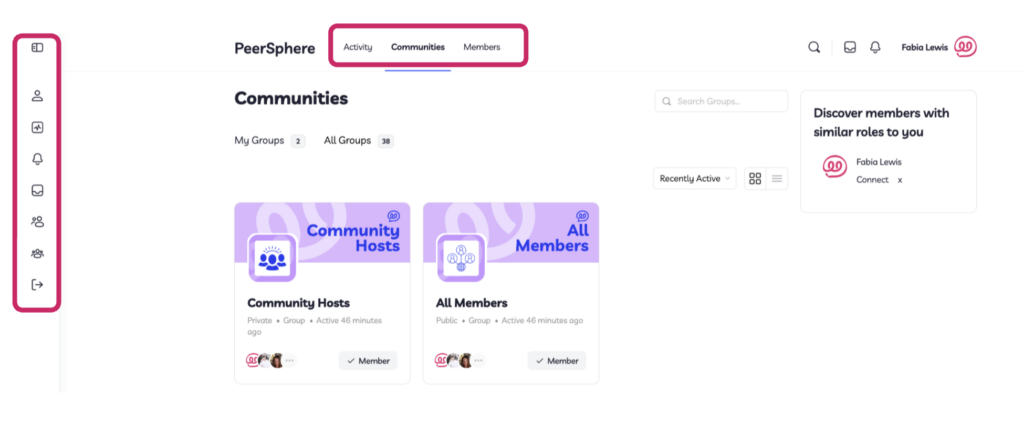
Getting Your Colleagues Signed Up
You should have received an email titled [forward to your colleagues] It’s time to activate your PeerSphere Membership! from [email protected]. Simply forward that email to your school’s members and they can follow the instructions included to create their individual accounts.
Alternatively, you can share the Activation Link for Staff included in the email titled It’s time to activate your PeerSphere Membership! from [email protected]. This link is unique to your School Account and can be found in the SAM Dashboard. The instructions for navigating to the SAM Dashboard is in the next section.
SAM Dashboard: Finding your Activation Link for Colleagues
- The SAM Dashboard is where you can share the Activation Link (sign-in URL) with your school colleagues and check their engagement throughout the year.
How to get to the SAM Dashboard:
- Go to the top right corner and click onto your name.
- Click onto Memberships:
Activation URL:
You will then see the sign-in URL which can be shared with your colleagues to create their individual accounts. (This is the same link as the one you received in your account activation email):
Note: The sign-in URL is unique to your school account and should only be shared with staff members in your school.
Membership summary table:
Once the first person from your school activates their account, you will see their details in a dashboard called Membership Summary Table on the same page.
Tips:
- Scroll to the right to see more information:
- You can also press the download button to download this table as a CSV to your device.
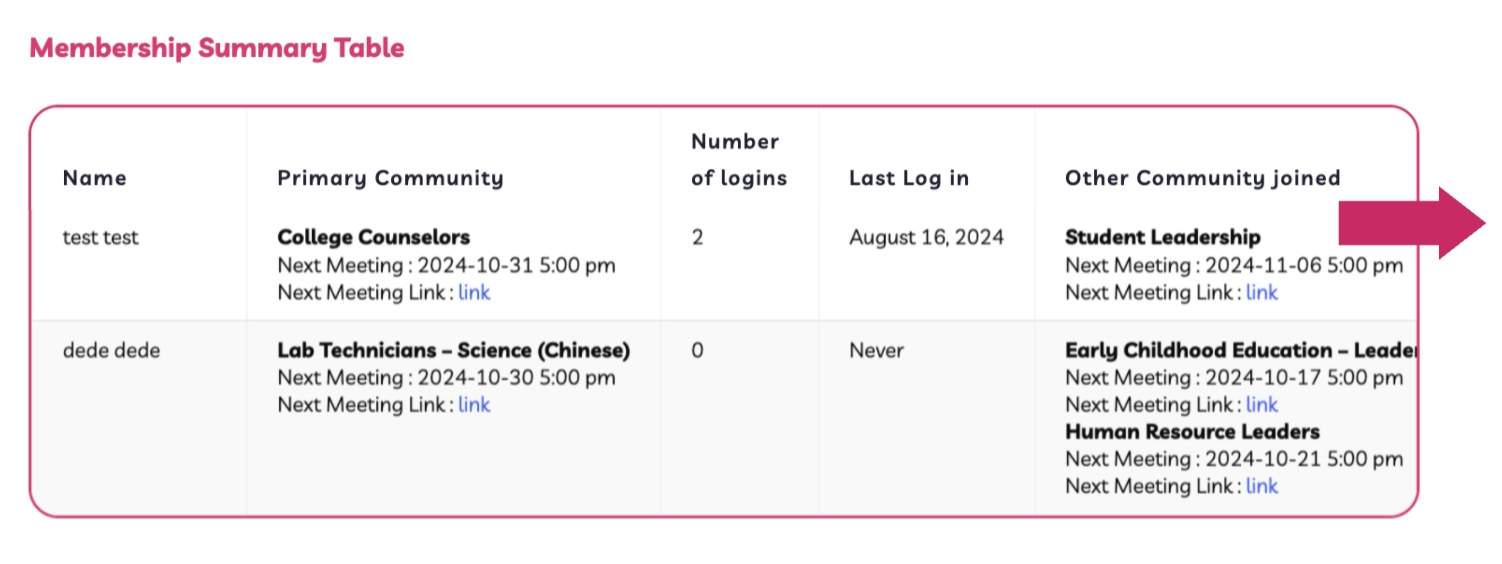

How to sort SAMs Dashboard by date of next session:
- Click Membership
- Sort by Upcoming Live Sessions
SAM Dashboard: Your Members Summary Table
Members summary table:
Once the first person from your school activates their account, you will see their details in a dashboard called Membership Summary Table on the same page.
Tips:
- Scroll to the right to see more information:
- You can also press the download button to download this table as a CSV to your device.
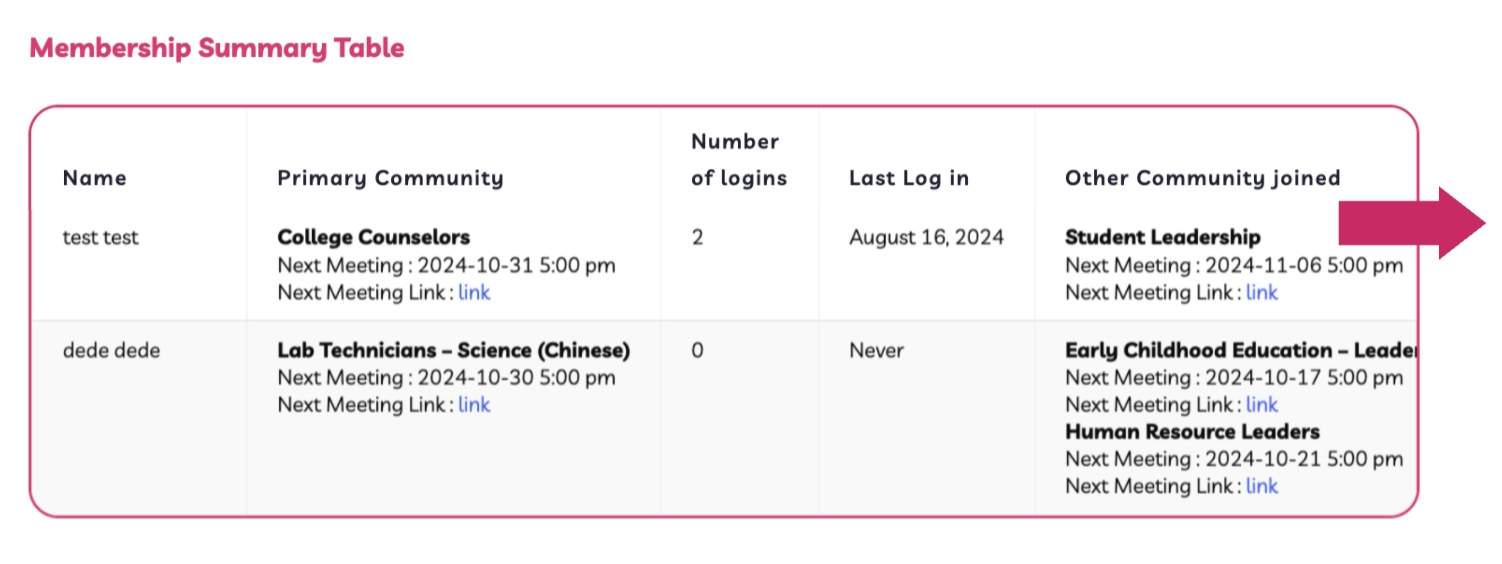

How to sort SAMs Dashboard by date of next session:
- Click Membership
- Sort by Upcoming Live Sessions
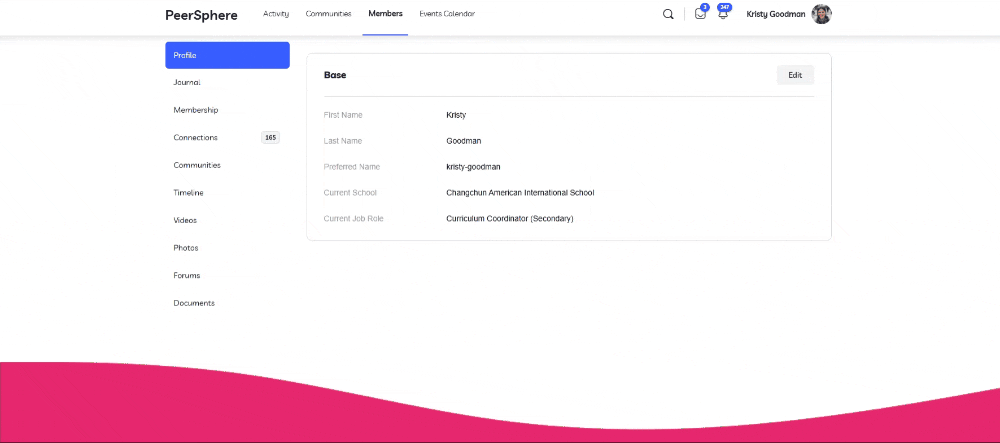
Check RSVPs for Upcoming Sessions:
You can now quickly see who is planning to attend their next live session:
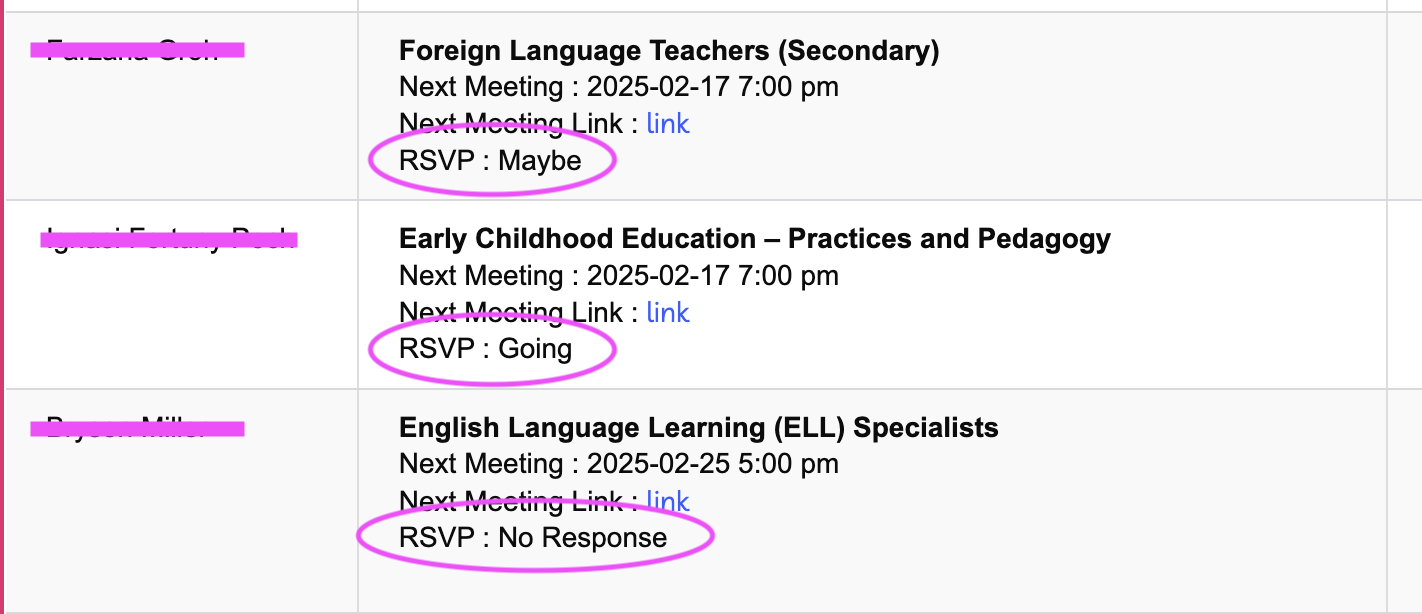
SAM Dashboard: Tracking Attendance and Engagement
Attendance summary table:
At the bottom of the page, you can see the Session Attendance Table.
This allows you to easily see whether your members attended a session live, via recording, or did not attend. If your colleague has joined multiple communities, they will have a row in the table for each community.
Note: Each round of live sessions takes place over several weeks across all our communities. The dashboard shows you when it was last updated, and we aim to populate the data for each session 3 days after that session took place. However remember it will take a while for all of the data to be populated for your members, depending on which communities they have joined.
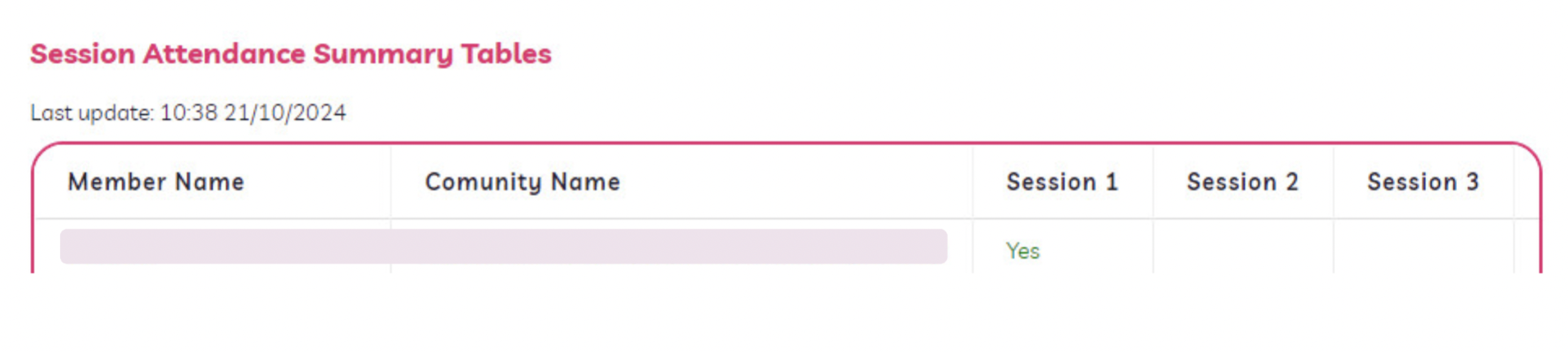
Managing your notification settings
You may wish to review the notification settings for your PeerSphere account, especially if you join more than 1 community!
This is found here in the top right of your screen:
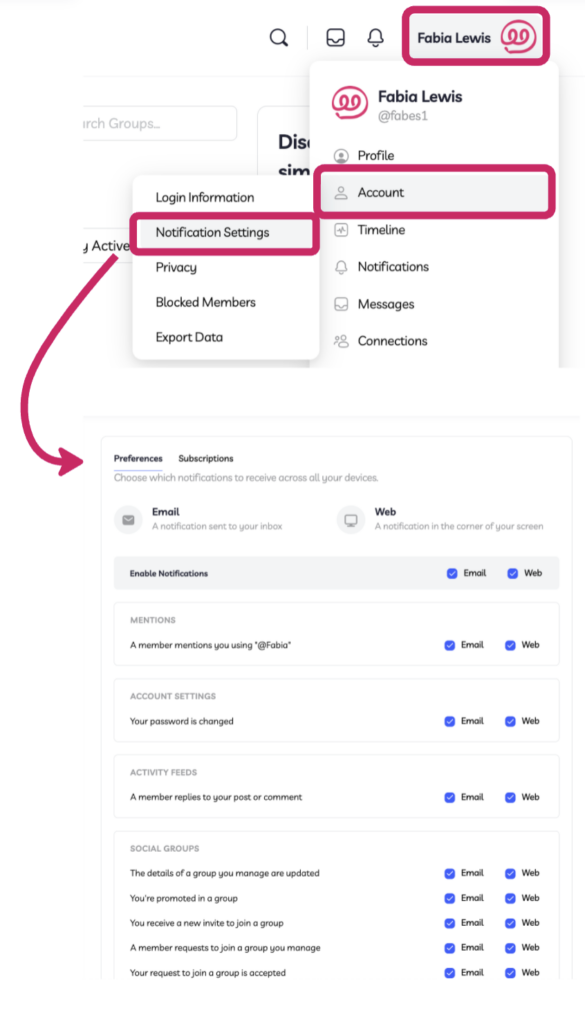
Inviting your Colleagues to Join PeerSphere
We value your time and want to help you to communicate about PeerSphere to your school team as efficiently and effectively as possible. We have compiled the following resource options for you to use or adapt as works best for you:
Email template for colleagues to activate their individual account:
Note – You received a copy of this with the activation link already inserted when you activated your account (search your inbox for this email: ‘[forward to your colleagues] It’s time to activate your PeerSphere Membership!’):
We are excited to let you know that our school has become a member of PeerSphere, Asia’s largest Peer Learning Community for international schools. Imagine a job-a-like or teach meet that is continuous and someone else has organized everything for you!
There are over 60 communities to choose from and you can join as many as you like!
Other benefits include:
- Free access to peer coaching
- In-person peer-to-peer events
- Hybrid bilingual conferences for Teaching Assistants and Administrative Support personnel.
Action Required: To activate your personal account, please do the following as soon as possible:
- Click on this link and choose your 1st choice community: <<SAM MUST INSERT SCHOOL MEMBER ACTIVATION LINK HERE>>
- click here to learn more about all the communities)
- See the PeerSphere Handbook to learn more about PeerSphere and the sign in steps in detail.
If you have any questions about PeerSphere, you can email the team there using [email protected]
<END>
Presentation Deck for your school:
We highly recommend launching your PeerSphere membership to all relevant staff, even if it’s just 10mins during a staff meeting.
To support you, we have developed a slide deck that can be used to introduce PeerSphere in anything from 10mins to an hour:
- PowerPoint version with presenter notes included here – Recommended for presenting to colleagues
- New: Chinese version here
- PDF version with clickable links embedded here – Recommended for sharing in an email
- New: Chinese version here
If you want to send an email or put something in a newsletter, we’ve got you covered too. Just make sure the links are active when you paste the text in:
Email / Newsletter Template:
- Each membership gives you access to 60+ communities: Identify one community that means the most to you. Then maybe try 1 or 2 others after you’ve signed up, you can join as many as you have time for!
- Attend Live Sessions: Mark your calendar for each community’s four live sessions starting in October. Visit the How it Works page to see what your journey might look like.
- In addition, all members can join any of the following events and programmes:
- Peer Coaching – You will be paired with another member to dive into a professional inquiry together
- Peer-to-Peer In-Person events – Regular in-person meetings in major cities around China and East Asia
- Hybrid Conferences – Full access to the hybrid Teaching Assistants Conference and virtual access to the Non-Teaching Staff (NTS) Conference.
Visit the School Account Managers (SAMs) Community
Click here to visit SAMs Community Hub.
Take a moment to find the Sessions tab and RSVP for the optional Q&A live session where we will go over essentials for SAMs to know and answer any questions you might have.
Communication in PeerSphere:
Communication outside of Live Sessions (Asynchronous):
- News feed, which is a typical social media newsfeed, like Facebook, but exclusively for each community. Anyone in the community can start a discussion and reply or like comments.
- Discussions allow for themed discussions, like an old-school forum. This is a great place to organise discussions and resources (e.g. ‘Live Session 1’)
- Direct messaging (DM) – anyone within a community can DM anyone else. These private chats could be used for developing ideas in more depth or private connections. In rare circumstances, it could be used to coach a participant if you feel a post doesn’t meet the agreed norms of the group.
- Docs and Media for sharing resources
- Members list with individual profile information
- Sessions is where participants can access the live sessions, RSVP, and find a link to discussions and resources.
Communication during Live Sessions (synchronous):
- MS Teams will be used for the live sessions because it has the most reliable software for using in China without a VPN. The PeerSphere MS Teams account will host all the live sessions on PeerSphere.com, meaning members can access everything they need on our platform. All the MS Teams links will be available in the Sessions section of your community on Peer-Sphere.com
Norms and moderation: